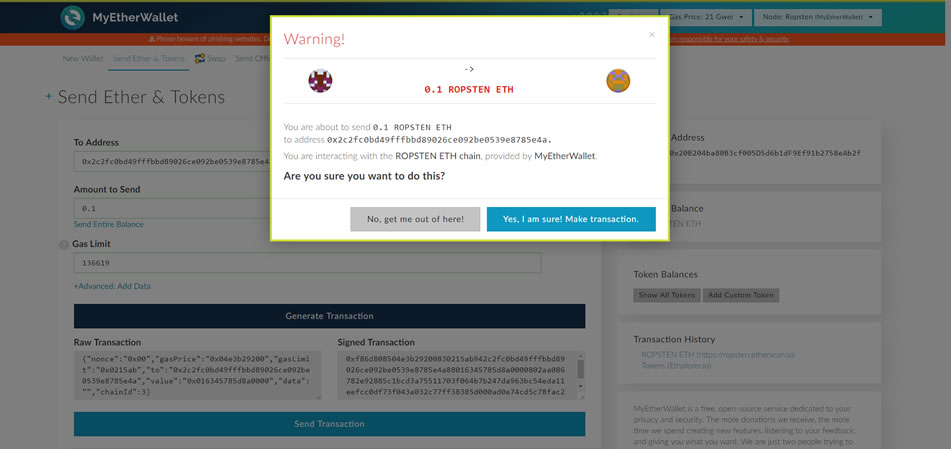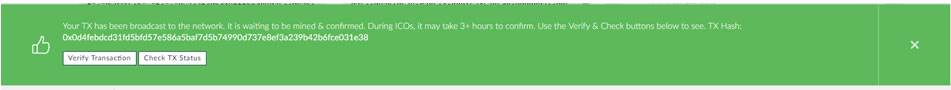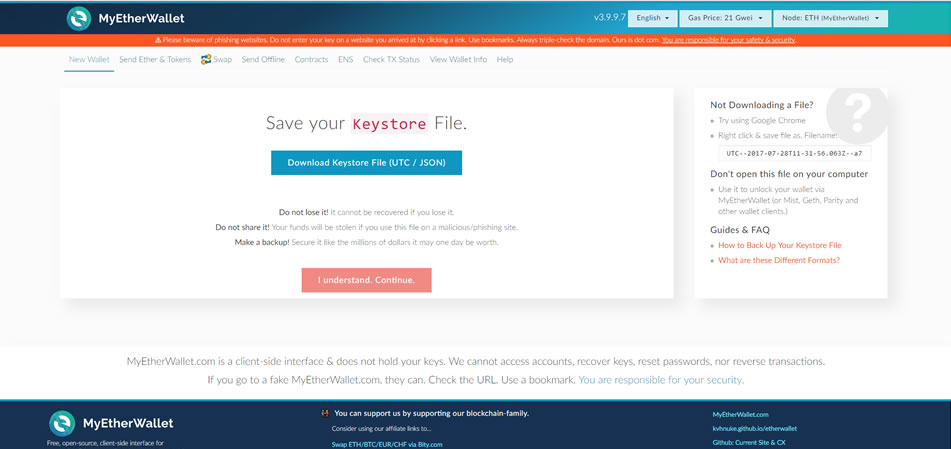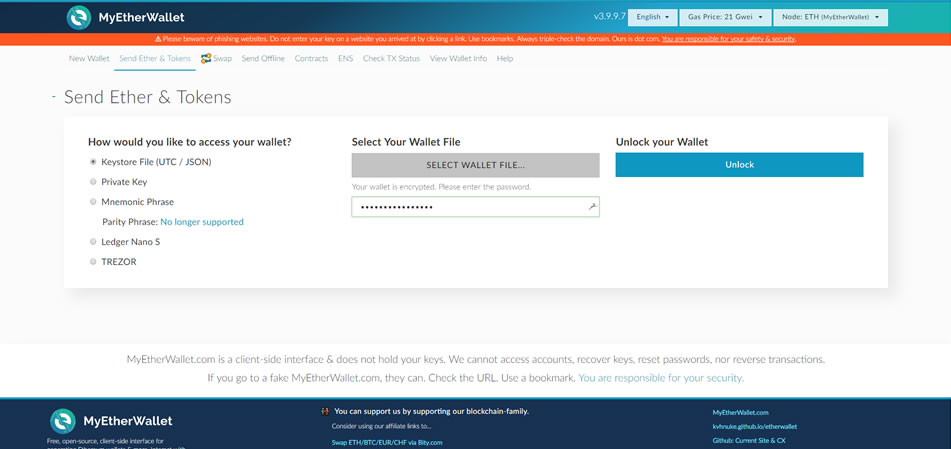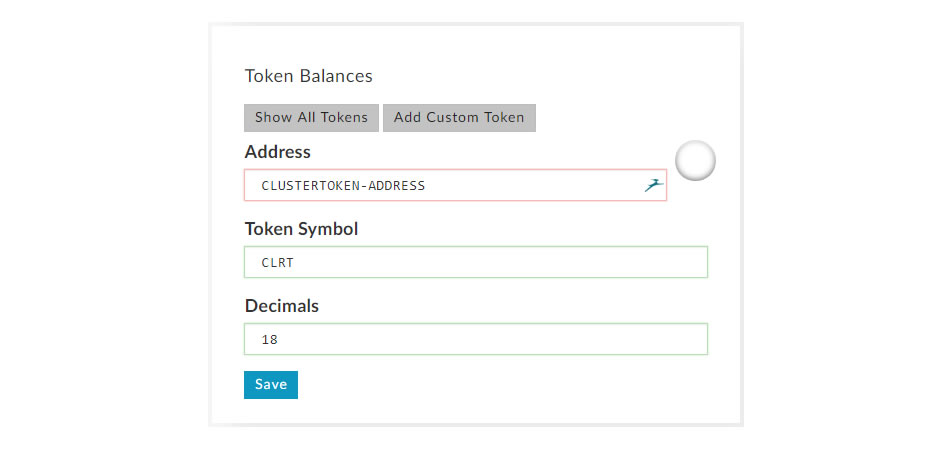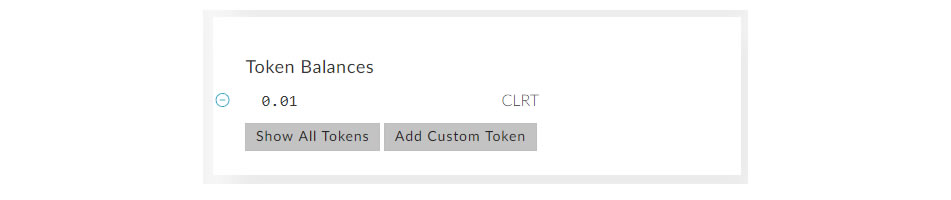How to get ClusterTokens using MyEtherWallet.com (MEW)?
ClusterToken Smart Contract address : 0x08fd34559F2ed8585d3810B4D96Ab8A05c9f97c5
SECURITY CONSIDERATIONS
Use only the contract address published on our official channels and website. Never copy it from somewhere else.
Never click on any external links to visit MyEtherWallet.com, there are plenty of phishing attempts circulating.
Due diligence is required when handling the private keys of your wallet. Handle them like you handle your own keys.
Never send funds from exchanges or third party wallets that don't support ERC20 tokens.
You must be the owner of your wallet and in control of your personal private keys to get tokens.
These images are examples. None of the addresses or text fields shown on them should be used in a real transaction.
1. Create a wallet.
Go to MyEtherWallet and enter a strong password to generate your personal wallet.
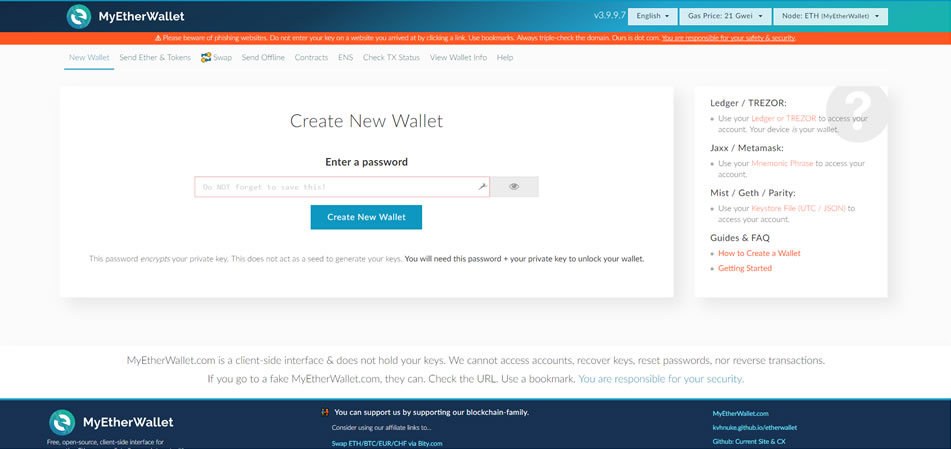
3. Save your private key.
Due diligence is required as this plaintext key will unlock your wallet!
We highly suggest printing the paper wallet and writing it down. It's a bad practice to keep this plaintext key on your computer.
Click save your address to continue. Make sure you never loose this private key.
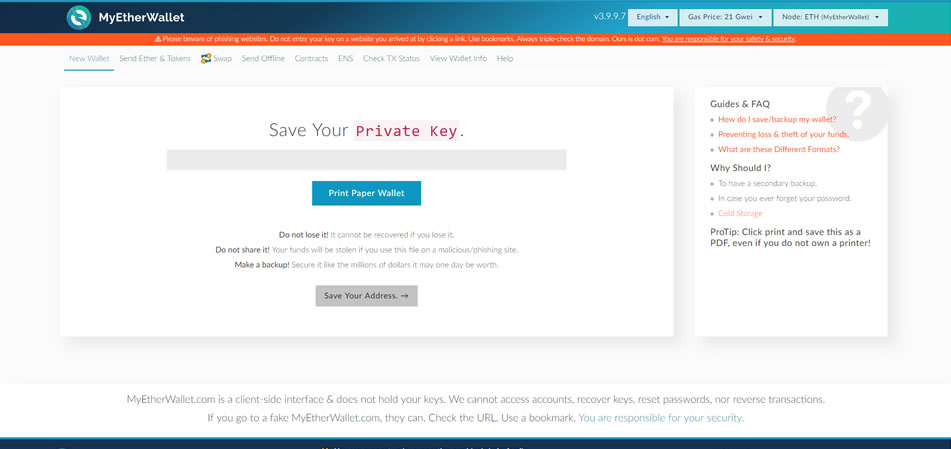
5. Buy ClusterToken
With your wallet unlocked, you will see your Account Address. This is your personal address needed to fund your account.
If you don't know how to buy Ethereum, we refer to this article by 99bitcoins.com showing your the top 3 methods of buying Ethereum.
Assuming your account is funded, enter the ClusterToken contract address 0x08fd34559F2ed8585d3810B4D96Ab8A05c9f97c5 in the "To Address" field.
The amount to send is freely choosen by you depending on your budget, however, a minimum of 0.01 Ether is required to participate.
The Gas Limit (transaction costs) should be automaticaly calculated by MyEtherWallet. You can always increase this amount should the transaction fail.
Click Generate Transaction. The raw transaction data will appear, and you can click Send Transaction to execute the purchase.
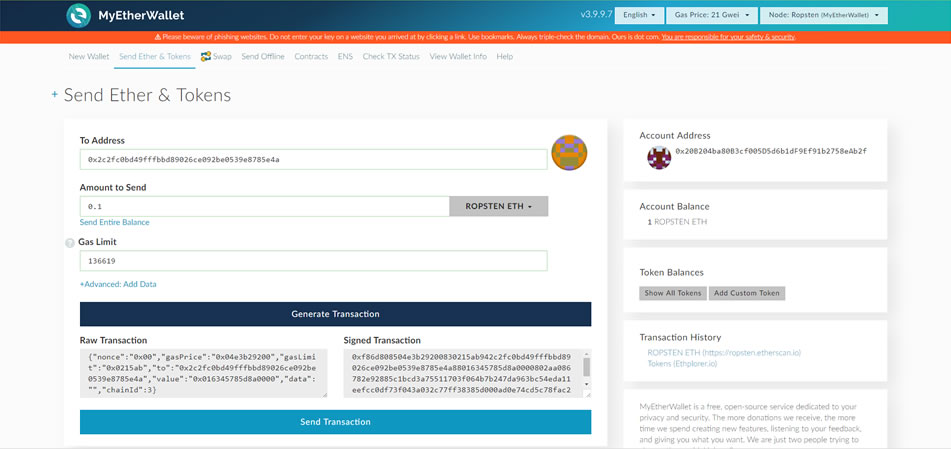
6. Verify your transaction
MyEtherWallet will display a warning asking if this is the transaction you wish to execute.
We recommend to double check if the amount corresponds to what you planned on investing and verify the ClusterToken address is correct.
If everything is correct, click "Yes, I am sure! Make the transaction.
A green info popup will appear at the bottom to confirm the transaction took place.